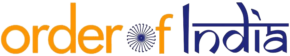At the end of every year, Apple lets its Music app subscribers check how many hours of songs they have listened to and gives insights into their top songs, artists and genres with the Apple Music Replay Experience.
But according to a recent announcement by Apple, it has redesigned the Replay experience user interface and has added new features which include what Apple calls ‘Personalised Highlight Reel’.
If you want to get the Apple Music Replay experience, just open Apple Music on your phone and scroll down until you find a banner by the same name in the ‘Just Launched’ section. Tap on ‘Get Started’ and you are good to go.
Here you will see an interface similar to Instagram’s story feature but with information about your top song, artists and genre and how many minutes you listened to them.
How to access your Apple Music Replay 2022 playlist
Those interested in checking out their Apple Music Replay playlist which features all of your top songs just need to head over to the Listen now page and find the Replay 2022 playlist under the Replay: Your Top Songs by Year section.
To view more information, close the interface by tapping on the X button on the top right of the screen and scroll down the page. Here, you will see some more information about your listening habits.
If you want to check out your Apple Music Replay 2022 playlist, simply head over to the Listen Now page after opening the app and tap on Replay 2022 playlist which can be found under Replay: Your Top Songs by Year section.
The redesigned Replay 2022 experience will be available until December 31. Users can also share their Replay 2022 experience with their friends and family via messaging platforms like WhatsApp and Messenger. It is available in 39 languages and 169 countries where the subscription service is available.