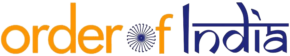In the contemporary era dominated by digital interactions and heightened privacy awareness, web browsers have incorporated functionalities to cater to the demand for discreet online engagements. A notable feature gaining widespread popularity in this context is the “Incognito Mode” or “Private Browsing.” This piece explores the nature of Incognito Mode, its mechanisms, and the impact it has on online privacy.
Understanding Incognito Mode:
Incognito Mode is a privacy feature integrated into various modern web browsers, such as Google Chrome, Mozilla Firefox, Safari, and Microsoft Edge. The primary objective of this mode is to enable users to browse the internet without leaving a digital trail on their devices.
How Incognito Mode Operates:
- No Browsing History: One of the fundamental aspects of Incognito Mode is that it refrains from saving the user’s browsing history. Websites visited during the Incognito session will not appear in the browser’s history.
- Cookie Restriction: Temporary data, such as login credentials, site preferences, and cookies, are not stored once the Incognito window is closed. This ensures that subsequent sessions do not retain any information from the private browsing session.
- Search Anonymity: Searches made during an Incognito session do not contribute to the search history. Auto-complete suggestions and personalized search results are not influenced by the queries made in this mode.
- Independent Sessions: If multiple Incognito windows are open simultaneously, they function independently. Each session is isolated from others, preventing the sharing of cookies or session data.
- Extension Control: While many browser extensions are disabled in Incognito Mode, users have the option to enable specific extensions explicitly for private browsing.

Also Read: ISRO Brings Back Chandrayaan-3 Propulsion Module From Lunar Orbit To Earth Orbit
When to Utilize Incognito Mode:
- Private Searches: When conducting searches you’d rather keep separate from your regular browsing history.
- Surprise Planning: For instances like planning a surprise gift, where you want to ensure your online activity doesn’t spoil the surprise.
- Public Computers: When using a shared or public computer, Incognito Mode helps prevent the storage of your login credentials and browsing history.
- Multiple Logins: If you need to log in to multiple accounts on the same website without any overlap or interference.
Limitations and Realities:
- Network Visibility: Incognito Mode does not make users completely anonymous. Internet service providers (ISPs) can still observe online activities.
- Website Tracking: While local data is not stored, websites can still employ methods like fingerprinting or device recognition to track user activity.
- Downloads and Bookmarks: Files downloaded and bookmarks created during an Incognito session are still saved after closing the session.
Incognito Mode is a valuable tool for users seeking an extra layer of privacy during specific online activities. However, it’s essential to recognize its limitations and not view it as a foolproof method for complete online anonymity. Practicing broader online safety measures, considering the use of virtual private networks (VPNs), and maintaining general digital hygiene remain pivotal in ensuring a secure and private online experience. As users navigate the ever-expanding digital realm, Incognito Mode stands as a helpful companion in the quest for enhanced privacy.
Also Read: Unlocking Privacy: Exploring the World of Incognito Mode