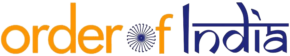In the digital age, now a lot of work can be done easily sitting at home. Booking an LPG cylinder has become so fast these days. You can simply book your gas cylinder from the comfort of your home at the click of a button.
Indane Gas, HP Gas and Bharat Gas all have their own online LPG booking services, which enable customers to book an LPG cylinder refill without the hassle of calling or going to the gas dealership in person.
Along with the tweet, IPPB has also shared a video in which it has explained a step-step-by guide to do it online through the app.
India Post Payments Bank (IPPB) also allows its customers to book gas cylinders. IPPB has given this information by tweeting. You can also book your gas cylinder through IPPB Mobile Banking App.
India Post Payments Bank said in a tweet, IPPB Online makes booking of gas cylinders easy and secure from its mobile banking app.
Simple steps to book LPG gas cylinder using IPPBOnline Mobile Banking App.
- Download IPPB Mobile Banking app
- Log in and click on Pay bills, Select LPG Cylinder
- Select your Biller, Enter Consumer/Distributor/LPG ID and registered mobile number
- Click Get Bill, Select Payment Method. Click Pay, Confirm and Pay and Enter the OTP received.
- Your LPG Cylinder booking is successful and you will receive a confirmation SMS
- For booking done through other channels, payment can be done using Scan and Pay option in the app.