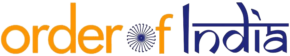OpenAI is enhancing its AI-powered ChatGPT chatbot by introducing custom instructions. This feature enables users to set preferences and requirements for generating responses, eliminating the need to repeat the same instructions for each query. It’s particularly helpful for users who frequently use specific prompts, like asking for email proofreading or specifying the word count. ChatGPT Plus members will have access to this feature in beta, while regular users can expect it to be available in the “coming weeks.”
Leveraging Custom Instructions for Efficient Content Generation
The feature could also be useful for teachers and coders. For example, a teacher teaching grade three or four students can create custom instructions that they are generating for content for young students. OpenAI explains in a blog post, “a teacher crafting a lesson plan no longer has to repeat that they’re teaching 3rd-grade science.” Similarly, “A developer preferring efficient code in a language that’s not Python – they can say it once, and it’s understood.”
If you use ChatGPT to create a grocery shopping list for a big family, adding a custom instruction will feature results accordingly.
Enabling Custom Instructions for ChatGPT Web and iOS Users
To use the feature, ChatGPT web users (who have access) need to open Settings > Beta features > opt into Custom instructions. Custom instructions will appear in the menu when you click on your name. ChatGPT iOS users can head to Settings > New Features > turn on Custom instructions. Custom instructions will appear in settings. OpenAI says the feature is not yet available in the UK and EU, likely due to privacy reasons.
Also Read: किंग कोहली का दिखा विराट अवतार
That’s because OpenAI says the company uses “custom instructions to improve model performance for our users.” However, users can disable this by heading to Settings > Data Controls. In this menu, users can also disable “Chat History and Training.” Users must note that changing the setting does not sync across devices.
OpenAI’s Custom Instructions and Google’s Bard’s Enhanced Reply Modification Feature
Chief technical officer (CTO) at OpenAI, Mira Murati, notes that the feature gives “more control” over ChatGPT.
Notably, Google released a similar feature for Bard earlier this month. The option lets users modify the generated reply. The option sits at the bottom of the generated reply based on the prompt you’ve added. The modified feature further includes options such as “shorter”, “longer”, “simpler”, “more casual”, and “more professional.” Unlike ChatGPT’s custom instructions, these options let users alter the tone. Google has also added support to upload images on Bard to let the AI chatbot analyse elements and give replies accordingly. The feature leverages AI technology used for Google Lens.
Also Read: मणिपुर: गुस्से में लोग, भीड़ ने मुख्य आरोपी के घर को आग के हवाले किया