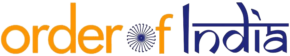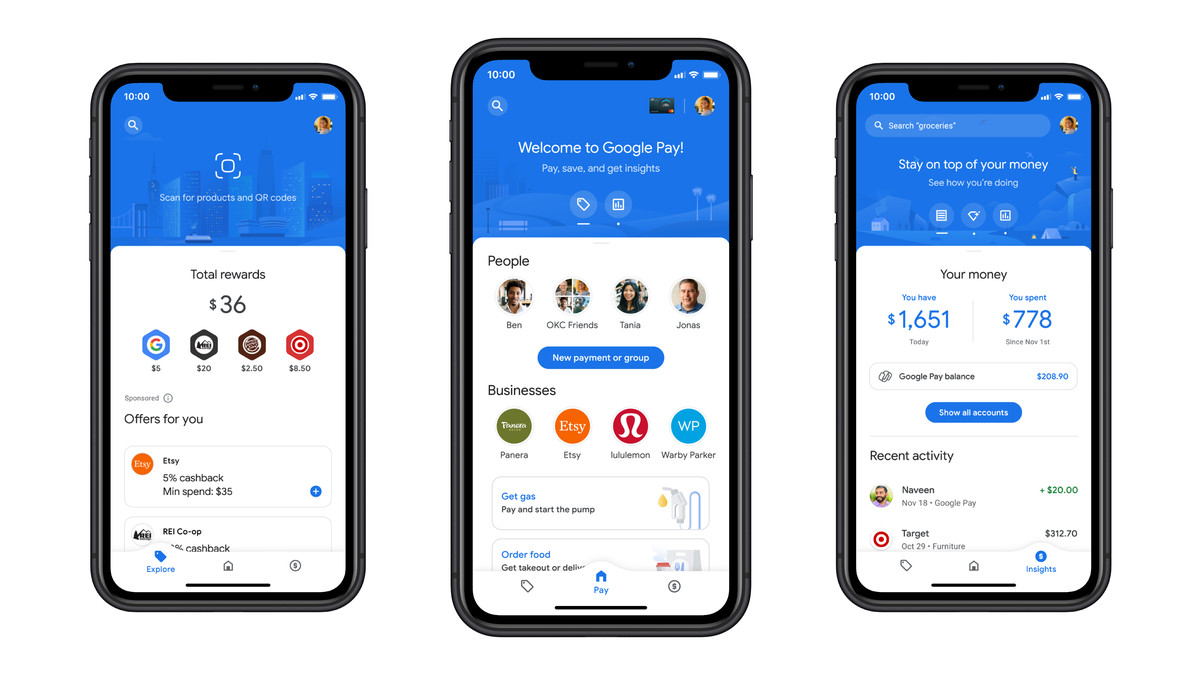Google Pay has a new split cost feature. This allows users to easily split the invoice and pay quickly.
Eliminates the need to manually discuss and calculate amounts.
Google first announced this feature at the Google for India 2021 event in November.
Currently available and people can try it out soon. The Google Pay app shows who paid the amount.
This helps you keep track of who paid. The new invoice split feature is a bit like the behavior of the Splitwises app.
Splitwise offers a slightly better experience and features in terms of spending tracking, but the Google Pay app offers more convenient Pay options.
Simply tap the expense split feature and enter the amount, and other members of the group will receive your payment request immediately.
The app also provides an option to close the payment request, which can be used if the member makes a payment in cash or other way.
How to split expenses on Google Pay ?
1: First, open the Google Pay app on your smartphone and tap on the “New Payment” button.
2: The app will redirect you to a new page, which has a search bar on the top and a “New group” option on the lower part of the screen.
3: Simply, click on it and enter the name of your friends. Next, press on the “Next” button.
4: You will now be required to enter your group name. Once done, you can simply tap on the “Create” button, after which the group will be created.
5: Now that you have a Google Pay group, you can split bills with your friends. For this, one just needs to tap on the “Split an expense” button, enter the total amount that you have spent and tap again on the Next button.
6: Google will then automatically split the amount and display how much each member needs to spend. After reviewing this, you can tap on the “Send request” button. You also get the option to describe what the amount is for. You are all set now. Every time a member pays, Google Pay notifies you and updates the payment graph.