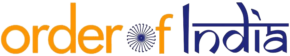Amazon and ToneTag, a company backed by Mastercard, have introduced an innovative payment method for vehicles known as “pay by car.” This feature allows drivers to make payments using their car’s FASTag and infotainment system, seamlessly utilizing the Unified Payments Interface (UPI) integrated with the vehicle’s infotainment system for convenient fuel transactions.
Also Read: पुष्पा 2: आ रहा है ‘पुष्पा’, मेकर्स ने किया अल्लू अर्जुन की फिल्म की रिलीज डेट का एलान
Here’s how you can pay using FASTag
The new ‘pay by car’ feature is an easy-to-use feature where users simply have to link their UPI ID with their car’s infotainment screen. There should also be a FASTag on your vehicle. Once you get these things done, you will be able to enter the fuel station and pay without your card or phone.
1. When a car drives to a fuel station, the fuel dispenser number will show up on the car’s infotainment system. Simultaneously, it will announce the customer’s arrival to inform the fuel station staff.
2. Upon fueling up the car, users will have to enter the amount announced through the soundbox to complete the online transaction.

Users can also use the ‘pay by car’ feature to recharge their FasTags. Upon recharging, the balance will be shown on the car’s infotainment screen.
Recently at the Global Fintech Fest (GFF), ToneTag unveiled conversational payments on UPI in collaboration with the National Payments Corporation of India (NPCI). The feature lets users transfer funds using voice commands.
A while ago, the company also unveiled an offline payment solution for feature phones that relies on voice commands. In this method, feature phone users dial the IVR number 6366 200 200 and select the “Pay to Merchant” option. Subsequently, they place their mobile phone near the merchant’s device (POD) and press the “#” key once the POD generates a distinct sound. Afterward, users input the payment amount and their UPI PIN to finalize the transaction.
Also Read: Noida: 61-year-old Supreme Court lawyer found dead at home, husband on run